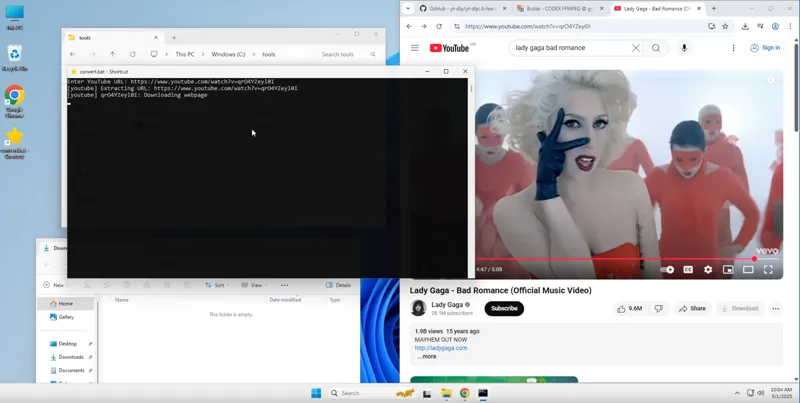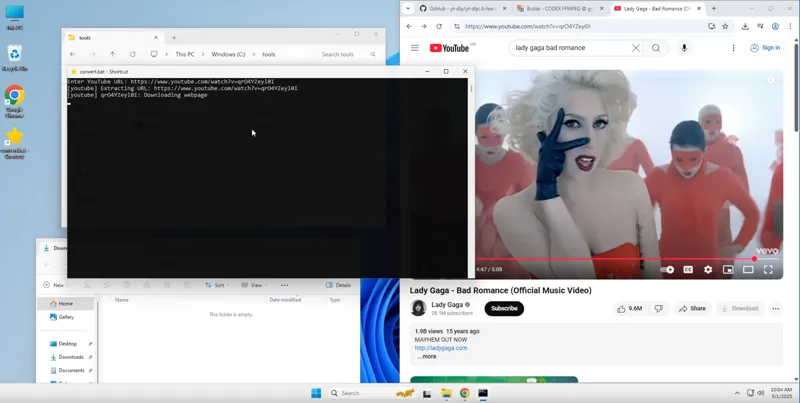Sometimes you want just the audio from a YouTube video—maybe a podcast, a live concert, or a lecture—to listen offline. This guide shows you how to convert YouTube to MP3 quickly and safely using free tools. With minimal effort, you can set up this local converter in just 5 minutes!
Tools Used
- yt-dlp is a command-line tool that lets you download videos or audio from YouTube and other websites. It’s a more actively maintained fork of youtube-dl.
- FFmpeg is a multimedia framework used by yt-dlp to convert audio and video formats — in this case, to extract MP3 audio.
What You’ll Get:
Setup Guide
Follow these steps to get your local YouTube-to-MP3 converter working:
-
Create a folder
C:\tools— this will be your central place for all the needed tools. -
Download yt-dlp
- Website: https://github.com/yt-dlp/yt-dlp
- Direct download: yt-dlp.exe
- Save the file as
yt-dlp.exeinC:\tools
-
Download FFmpeg
- Website: https://www.gyan.dev/ffmpeg/builds
- Direct download: ffmpeg-release-essentials.zip
- Extract it, find
ffmpeg.exein thebinfolder, and copy it toC:\tools
-
Get the Batch Script
-
Download: convert-mp3.bat
-
Or manually create it:
Open Notepad and paste:@echo off set /p URL="Enter YouTube URL: " yt-dlp -x --audio-format mp3 -o "%UserProfile%\Downloads\%%(title)s.%%(ext)s" %URL% pause -
Save it as
convert-mp3.batinC:\tools
-
-
Create a Desktop Shortcut
- Right-click on
convert-mp3.bat - Select Send to → Desktop (create shortcut)
- Right-click on
-
Convert a YouTube Video
- Double-click the desktop icon
- Paste the YouTube link
- Hit Enter and let the tool download MP3 from YouTube and save it to your
Downloadsfolder! 🎉 This is the moment we’ve been working so hard for!
Legal Disclaimer
This guide is provided for educational purposes only. Downloading or converting YouTube videos may violate YouTube’s Terms of Service and copyright law if you don’t own the content or have permission from the rights holder. Always ensure you have the right to download and use the audio (e.g., your own uploads, public-domain or Creative Commons–licensed materials) and comply with all applicable laws and platform policies.
Conclusion
This is the best way to convert YouTube videos to MP3 locally — no sketchy websites, no browser extensions, just safe and fast YouTube MP3 conversion from your desktop. Just remember to use it responsibly and legally.